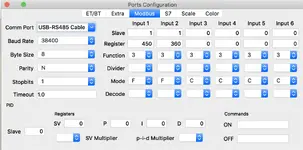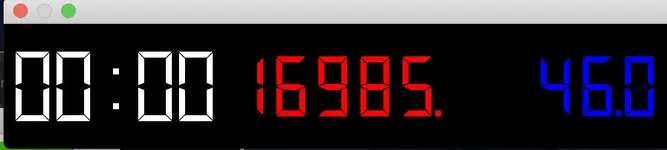I am able to use the out of box Mac OS RS 485 to read from the Watlow PM6.
My issue now is trying to figure out the correct registers to read.
The Roaster Dynamics guy says "I use 240 and 244, or 360 and 440" but those are not giving me anything understandable. They are reporting back like 17012 or a number close to that and don't seem to change when heating and cooling the machine.
The watlow documentation says
"
Analog Input 1 value is contained in two 16-bit registers. Register 360 contains the two lower bytes (least significant word,LSW) while register 361 contains the two higher bytes (most significant word, MSW). Register 360 is 0x0168. The 32-bitanswer is an IEEE 754, 32-bit float data type.
The packet described is assembled and sent to the PM as one continuous stream of bits per the Modbus standard. The packetreturned from the PM is decoded per the Modbus standard.
In this example, we extract 0x977D 0x429C from the packet for the answer. Changing the Modbus Word Order to High Word,Low Word we see the answer is 0x429C 0x977D.
Converting the raw data 0X429C977D to a 32-bit floating point value shows the analog input is reading +78.295 degrees.
"
I am trying to figure out if its because I need to read two registers for one value or not and if thats even possible inside artisan.